Did you play Star Wars: Dark Forces growing up? Or maybe you’re just getting into Star Wars video games for the first time. Going back to those old PC shooters can be a bit daunting. Now, we have an easy way to enjoy Dark Forces with HD graphics, quality-of-life improvements, and more. The Force Engine is a new project for Dark Forces that still requires you to own the original game or a digital version from something like Steam or GOG.
Dark Forces is famously the first appearance of both Dark Troopers and Kyle Katarn.
Here are some of the features of the new engine.
- Full Dark Forces support, including mods. Outlaws support is coming in version 2.0.
- Mod Loader – simply place your mods in the Mods/ directory as zip files or directories.
- High Resolution and Widescreen support – when using 320×200 you get the original software renderer. TFE also includes a floating-point software renderer which supports widescreen, including ultrawide, and much higher resolutions.
- GPU Renderer with perspective correct pitch – play at much higher resolutions with improved performance.
- Extended Limits – TFE, by default, will support much higher limits than the original game which removes most of the HOM (Hall of Mirrors) issues in advanced mods.
- Full input binding, mouse sensitivity adjustment, and controller support. Note, however, that menus currently require the mouse.
- Optional Quality of Life improvements, such as full mouselook, aiming reticle, improved Boba Fett AI, autorun, and more.
- A new save system that works seamlessly with the existing checkpoint and lives system. You can ignore it entirely, use it just as an exit save so you don’t have to play long user levels in one sitting, or full save and load with quicksaves like Doom or Duke Nukem 3D.
- Optional and quality-of-life features, even mouselook, can be disabled if you want the original experience. Play in 320×200, turn the mouse mode (Input menu) to Menus only or horizontal, and enable the Classic (software) renderer – and it will look and play just like DOS, but with a higher framerate and without needing to adjust cycles in DosBox.
About The Force Engine
The Force Engine is a project with the goal to reverse engineer and rebuild the Jedi Engine for modern systems and the games that used that engine – Dark Forces and Outlaws. The project will include modern, built-in tools, such as a level editor and will make it easy to play Dark Forces and Outlaws on modern systems as well as the many community mods designed to work with the original games.
Playing Dark Forces or, in the future, Outlaws using the Force Engine will add ease of use and modern features such as higher resolutions and modern control schemes such as mouse-look. Using the built-in tools, once they are available, will allow for easier modding with more modern UI, greater flexibility and the ability to use enhancements made to the Jedi Engine for Outlaws in custom Dark Forces levels – such as slopes, stacked sectors, per-sector color maps and more.
How Does The Force Engine Play?

I loaded this up, and it automatically checks that you have Dark Forces installed on your computer. From there, it was just a quick bit of menu fiddling to get the resolution to 1080p, widescreen, and configure the controls for my Xbox Series X controller. After that, it was basically as close to plug (or download) and play as possible.
For modern audiences, being unable to save in the middle of a mission, or some of the other gaming conventions that we didn’t have in the ’90s might be a lot. This improves upon nearly everything with reticle support, auto-aim, and whatever else you’d want from a modern FPS game. It runs fantastically and looks stunning.
You can get full instructions and details about The Force Engine right here.
Now, if only someone could do the same for the Star Wars: X-Wing, TIE Fighter, and other classic ’90s PC games…
For more on Star Wars, make sure to check back to That Hashtag Show.

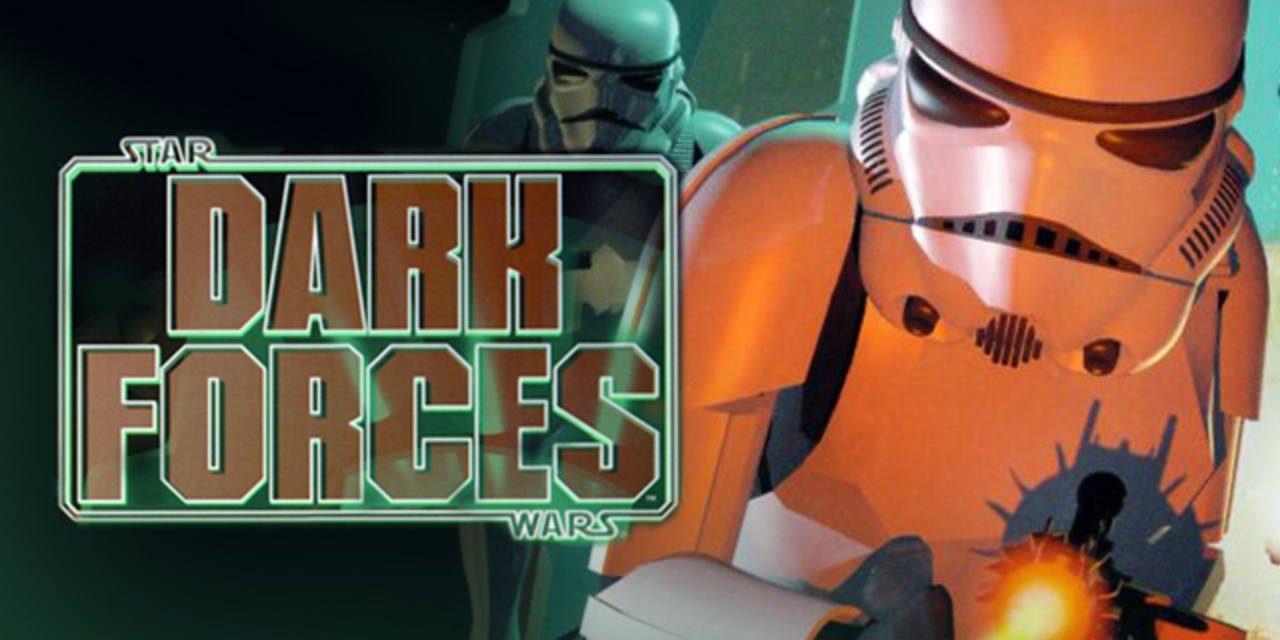



![Doctor Who Origins #1: The Fugitive Doctor’s Adventure Begins [Review]](https://thathashtagshow.com/wp-content/uploads/2022/06/dr-who-review-440x264.png)