Rejoice, fans of Subnautica and, by extension, Subnautica: Below Zero! For Unknown Worlds Entertainment has graced us with a brand new post-release update for the sequel game. Not only that, but it features an entirely new building to boot. Don’t believe me? Then check out the trailer for the update below:
A New Place to Truck Along In?!
Unknown Worlds Entertainment (via their official Subnautica YouTube channel and on their official forum) has just released a trailer for their new Subnautica: Below Zero update: What the Dock. As the name and thumbnail suggests, the main feature of this update is the new building for the game aptly called the Seatruck Dock. Players who play on the experimental beta might remember seeing this building develop over the past couple of months.
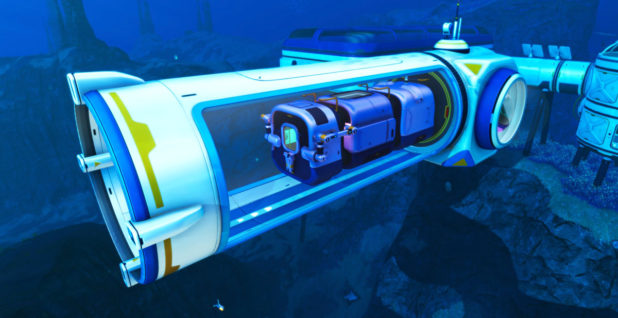
As the name for this Subnautica: Below Zero update suggests: the Seatruck Dock is a building where you can store not only the Seatruck but also all the modules for it. In fact, the Seatruck Dock can store up to 5 separate modules in a chain, in addition to the Seatruck itself. Now you won’t have to leave your modules floating around near the Moonpool, and manually connect them to the Seatruck yourself. All you have to do is get in your Seatruck, and the Dock automatically connects it to the module chain to launch you out backward. The Seatruck Dock even comes with the ability to change your Seatruck’s name and color scheme using a console in it. Just like a Moonpool, really. The only thing that’s missing is the ability to add a Vehicle Upgrade Console to it. But hey, that’s what the Fabricator Module is for.
Subnautica: Below Zero ~ What the Dock Update ~ More Details
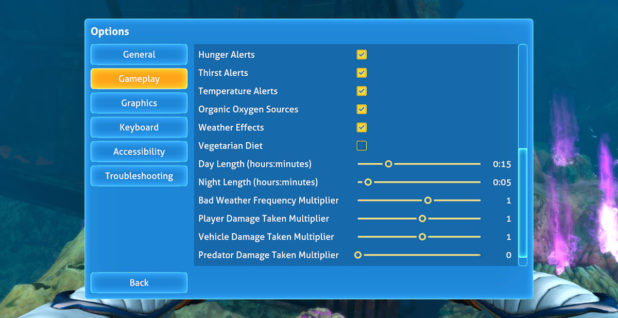
The Seatruck Dock isn’t the only thing new in Subnautica: Below Zero though. As you can see above, the What the Dock update also includes a new Custom Game Mode option. Now if you go to the game’s menu and head on to the Gameplay section, you can adjust various in-game values to suit your tastes. Everything from hunger/thirst/temperature alerts to day and night lengths to how much damage you take from creatures to even your dietary preferences can now be fine-tuned to your liking. All with just a click of a button or a drag of a slider.
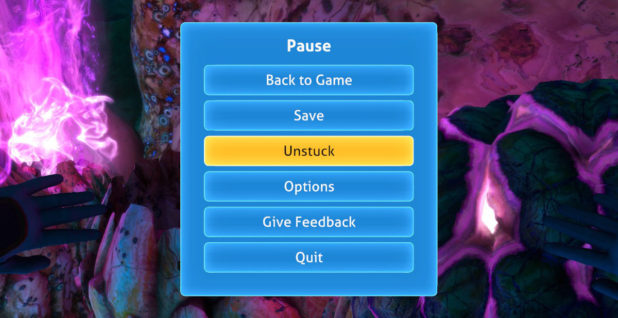
Subnautica: Below Zero veterans (and also veterans of the first game) will remember those frustrating moments when you’re just walking on an island, and you fall through it. Or when you fall through the seafloor in your Prawn Suit. Or when a teleport through a Precursor gate goes wrong and sends you falling through the world. Well, Unknown Worlds Entertainment has decided to fix that in this update with an Unstuck button. Just go to the menu, click on it, and it will teleport you to your last safe location. This means that now you don’t have to worry about having to restart the game and lose progress.
Finally, the What the Dock update mentions that a bunch of bugs in Subnautica: Below Zero have been fixed. They don’t mention exactly which bugs. Just that this update features the most stable version of the game. If you’re curious, then you can either log in and experience the update for yourself or purchase the game for PC on Steam or the Epic Games Store. You can also purchase the game for PlayStation, Xbox, or Nintendo Switch; but I recommend the PC version due to the janky controls for the console versions.
Source: Subnautica YouTube, unknownworlds.com



![Trouble Finds Bobbie (Again) In The Expanse #3 [Review]](https://www.thathashtagshow.com/wp-content/themes/Extra/images/post-format-thumb-text.svg)

